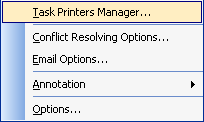
Tools Menu
Use the Tools menu to change general settings and options. The Tools menu is shown in the following figure:
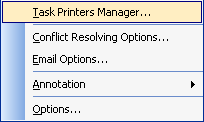
The following table lists the commands on the Tools menu and gives a brief description of each command:
|
Command |
Description |
|
Task Printers Managerů |
Opens the Task Printers Manager dialog to add or modify task printers. A task printer is an ePrint printer that is configured to perform specific tasks. |
|
Conflict Resolving Options |
Opens the Conflict Removal dialog. |
|
Email Options |
Opens the Email Options dialog to configure the email settings. |
|
Annotation |
Shows the Annotation submenu. |
|
Options |
Opens the Annotation Options dialog. |