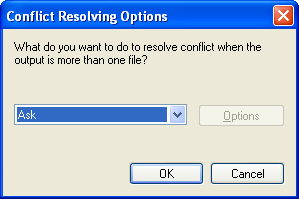
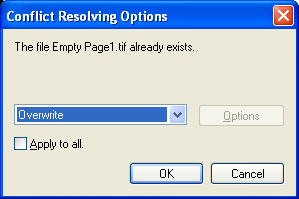
Conflict Resolving Options Dialog
Use the Conflict Resolving Options dialog to set the policy for saving a file when a file with an identical name currently exists (e.g., A file with the name "fourth-Quarter-review.PDF" is being saved to a folder where there is already a file titled "fourth-Quarter-review.PDF").
To display the Conflict Resolving Options dialog, from the main menu, choose Tools -> Conflict Resolving Options.
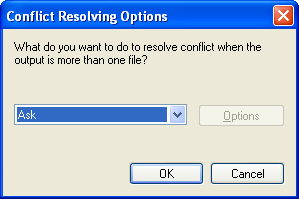
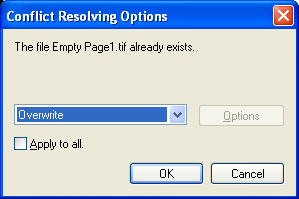
The following fields are on the Conflict Resolving Options dialog:
Action Drop-down list box:
Use this option to select the action to deal with the conflict. Possible values are:
Ask: This option is only available if the dialog appeared from the Tools menu. This option prompts the user when a conflict appears.
Overwrite: The application overwrites the existing file with the new file.
Rename: This selection enables renaming options for the file which can be specified by clicking the Options button.
Skip: The application skips saving the conflicting file and keeps the existing one.
Options Button:
Click this button to open the Rename Options dialog to specify what rename options to use to resolve the conflict.
This button is only available if the Action drop-down list box is set to Rename.
OK Button
Click the OK button to close the dialog box and saves the conflict resolving options.
Cancel Button
Click the Cancel button to close the dialog box and discard all changes.
See Also