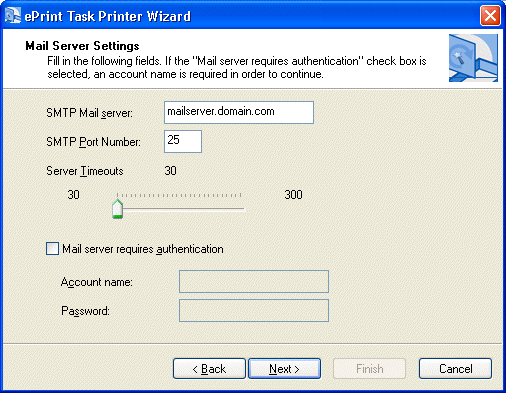
Mail Server Settings Page
This page allows SMTP server settings such as the SMTP mail server name, SMTP port number, server time out, and login information to be set.
This page is only available if the Directly through SMTP server radio button is selected in the E-mail Settings Page of the wizard.
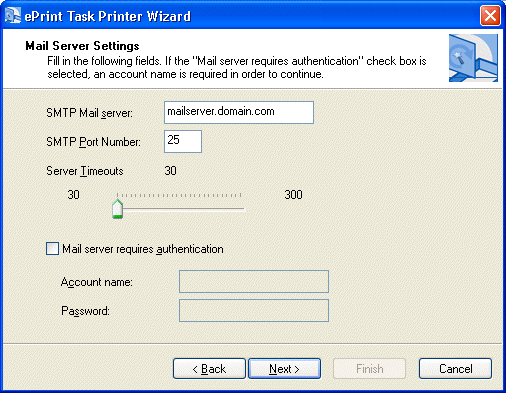
The following fields are on the Mail Server Settings Page:
SMTP Mail Server Edit box:
Use this option to enter the name of the SMTP mail server.
SMTP Port Number Edit box:
Use this option to enter the SMTP mail server port number. Usually it is 25.
Server Timeouts Slider
Use this option to enter the number of seconds for the server to capture the connection. Possible values are range from 30 to 300 seconds.
Mail server requires authentication Check box
Select this check box to enable sending emails on servers that require authentication through an account name and a password.
Account name Edit box:
Use this option to enter the account name for the authentication information. This option is only available if the Mail Server Requires Authentication check box is selected.
Password Edit box:
Use this option to fill the password for the authentication information. This option is only available if the Mail Server Requires Authentication check box is selected.