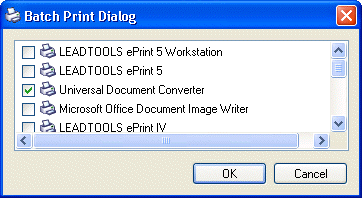
Batch Print Dialog
Use the Batch Print dialog to redirect the printing command of specific material to one or more printers' driver installed on the system.
To display the Batch Print dialog, from the main menu, choose File -> Batch Print...
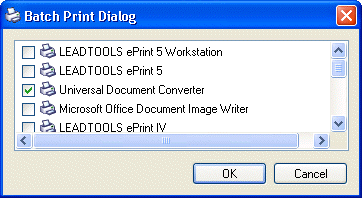
The following fields are on the Batch Print dialog:
Batch Printers List box
Use this list to display a list of printers that the user can rout the print job to.
Through the list, the user can:
Select the printer to be used.
Access the printer properties, either using the mouse right click button or double click on the printer name.
Access the Enhanced Printing Options dialog for the selected printer using the mouse right click button.
OK Button
Click the OK button to start printing over the selected printers.
Cancel Button
Click the Cancel button to close the dialog without printing.
See Also