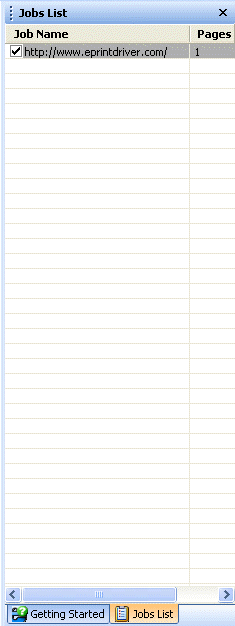
Jobs List Pane
The Jobs List Pane displays all print jobs in the current session.
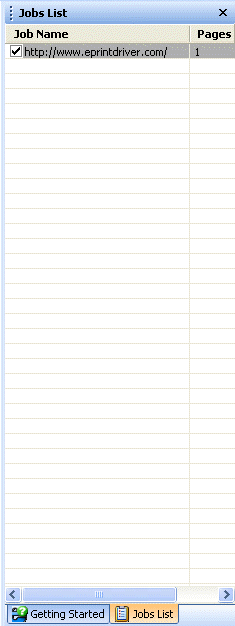
To display or hide this pane, select View -> Job List View from the Main Menu.
The Jobs List Pane uses rows and columns to display the print jobs to be executed. Each row is divided into two columns and will appear to the right of the ePrint Main Window workspace. The two columns are as follows:
Job
Name: displays the job name. When selected, the ePrint Main Window
workspace shows the first page of the selected print job. This Job Name
column includes the name of the job beside a check box for indicating
three possible states for the printed job:
 All the pages of
the print job will be processed.
All the pages of
the print job will be processed.
 Some pages of the print job will not be processed.
Some pages of the print job will not be processed.
 None of the pages will be processed.
None of the pages will be processed.
Pages: displays the total number of pages in the print job.
Only one print job can be selected--the one that is currently displayed. Multiple selections are not possible.
See Also