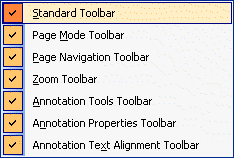
Toolbars Sub Menu
Use the Toolbars sub menu to show or hide the different toolbars. The Toolbars sub menu is shown in the following figure:
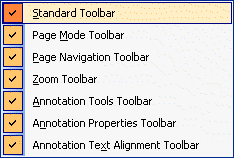
The following table lists the commands on the Toolbars sub menu (View -> Toolbars) and gives a brief description of each command:
|
Command |
Description |
|
Standard Toolbar |
Shows or hides the Standard Toolbar. |
|
Page Mode Toolbar |
Shows or hides the Page Mode Toolbar. |
|
Page Navigation Toolbar |
Shows or hides the Page Navigation Toolbar. |
|
Zoom Toolbar |
Shows or hides the Zoom Toolbar. |
|
Annotation Tools Toolbar |
Shows or hides the Annotation Tools Toolbar. |
|
Annotation Properties Toolbar |
Shows or hides the Annotation Properties Toolbar. |
|
Annotation Text Alignment Toolbar |
Shows or hides the Annotation Text Alignment Toolbar. |