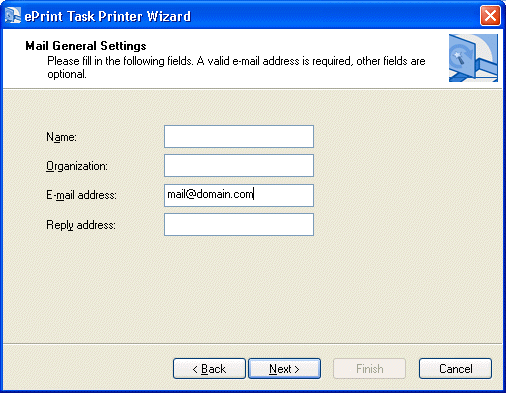
Mail General Settings Page
This page allows the user to configure the mail general settings.
This page is only available if the Directly Through SMTP Server radio button is selected in the E-mail Settings Page of the wizard.
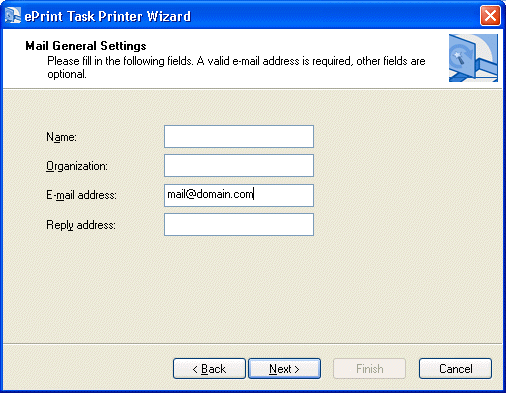
The following fields are on the Mail General Settings Page:
Name Edit box:
Use this option to enter the name of the email sender. This is the name that will appear in the From field of the email. If it is left empty, the email address will be used.
Organization Edit box:
Use this option to enter the organization name of the sender.
E-mail address Edit box:
Use this option to enter the senderís email address. This will appear in the From field of the receiver if the Name is left empty.
The address must be in the form xxx@xxx to be accepted.
Reply address Edit box:
Use this option to enter the reply address for the sender. Replies to this email will be sent to this address. If it is left empty, the senderís email address will be used for replies.
The address must be in the form xxx@xxx to be accepted.