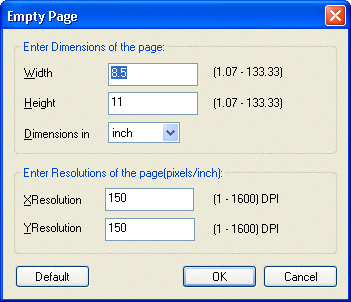
Empty Page Dialog
Use the Empty Page dialog to add an empty page.
To display the Empty Page dialog from the main menu, choose File -> New.
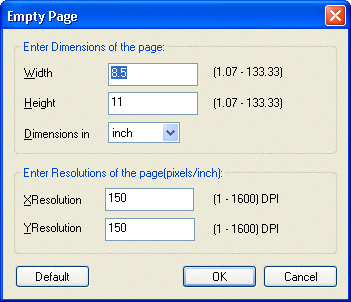
The following fields are on the Empty Page dialog:
Width Edit box
Use this option to determine the width of the empty page. Dimensions unit can be determined using the Dimensions drop-down list box.
Height Edit box
Use this option to determine the height of the empty page. Dimensions unit can be determined using the Dimensions drop-down list box.
Dimensions in Drop-down list box
Use this option to determine the dimensions unit of measurement. It contains the following options:
Inch
mm (millimeters)
pixel
XResolution Edit box
Use this option to determine the X resolution of the empty page. X resolution and Y resolution should be the same. (This is the pixels inch resolution).
The value of this option is reflected to the value of YResolution edit box.
YResolution Edit box
Use this option to determine the Y resolution of the empty page. X resolution and Y resolution should be the same. (This is the pixels/inch resolution).
The value of this option is reflected to the value of XResolution edit box.
OK Button
Click the OK button to close the dialog and create an empty page with the specified dimensions and resolutions.
Cancel Button
Click the Cancel button to close the dialog and cancel creating an empty page.