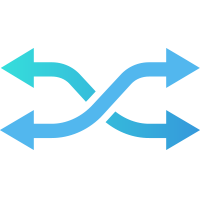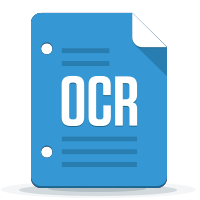ePrint Professional
LEADTOOLS ePrint Professional is an all-in-one print capturing solution that allows you to capture the print output from ANY Windows application. Capture print jobs can be save to over 150 file types including PDF, DOC, HTML, TXT, Multi-page TIFF, JPG, GIF and PNG, and save to your computer, a file share on your network, Microsoft SharePoint server or email.
ePrint Professional includes three ways to print your files:
- ePrint Printer - When you print to this printer you will be presented with the ePrint Save dialog which allows you to save your print job to over 150 file formats with options to OCR, email, upload to SharePoint and more.
- ePrint Workstation - The ePrint Workstation is a print composing and print editing application that lets you preview and modify your print job(s) with features such as Annotations, combine and rearrange pages, watermarks, stationery and more. Once you have finished composing your print job you can save it with all of the same options available in the main ePrint printer.
- ePrint Task Printer - These useful printers enhance your workflow automation and save time by allowing you to pre-configure common tasks such as saving your print job to a document archive.
Just click "Print" from within any application to choose any of ePrint's printing options for easy file conversion and document management.